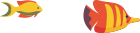Build Your Website with Justflyhost
From professional business to enterprise, we’ve got you covered!
Dear Valued Customer,
We hope this email finds you well. At Justflyhost, we are committed to ensuring the security and reliability of your hosting services. As part of our ongoing efforts to enhance the safety of your data, we would like to bring to your attention the importance of maintaining regular backups of your cPanel account.
While Justflyhost performs automated backups of your data on a regular basis, we strongly recommend that you also take proactive steps to create manual backups of your cPanel account. Manual backups provide an additional layer of security and assurance, especially in unforeseen circumstances.
To help you with this process, we have outlined below the steps to manually backup your cPanel account:
It is essential to store your backup files securely, preferably on an external storage device or cloud storage platform. Regularly updating your backups ensures that you have the most recent copy of your data in case of any unexpected events.
We understand that data security is of utmost importance to you, and we are here to support you every step of the way. If you encounter any difficulties or have questions regarding the backup process, please do not hesitate to reach out to our support team. We are available 24/7 to assist you.
Thank you for choosing Justflyhost as your hosting provider. Your trust and satisfaction are paramount to us, and we remain dedicated to delivering exceptional service and support.
Best regards,
Customer Support Team Justflyhost Company
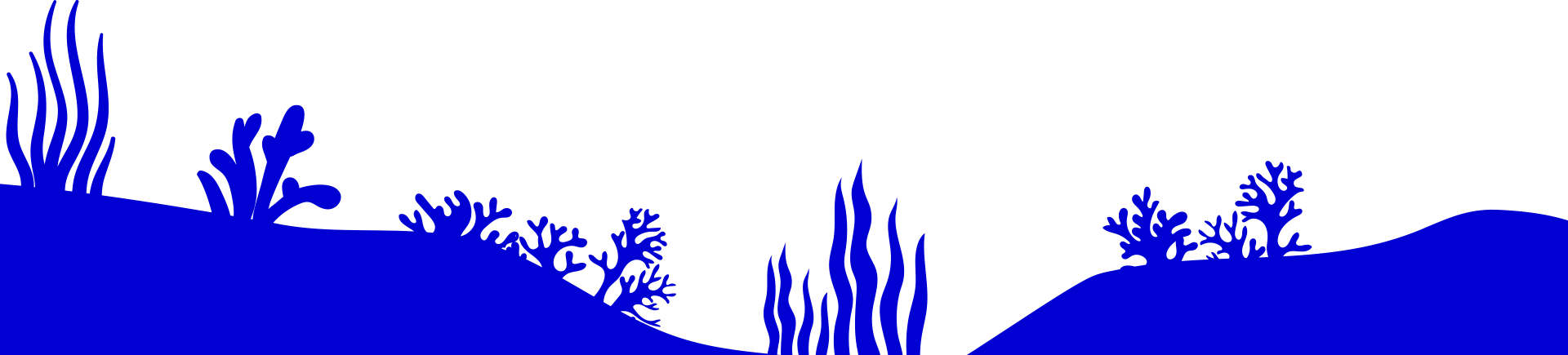
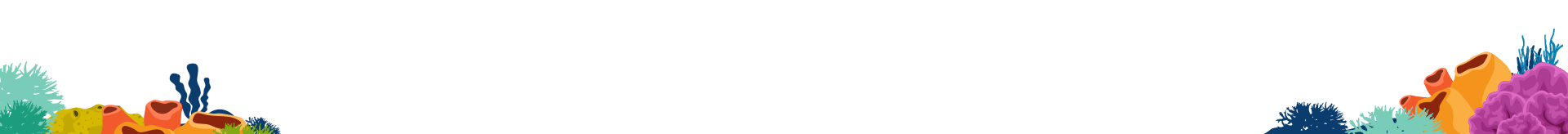
From professional business to enterprise, we’ve got you covered!
413304 Maharashtra